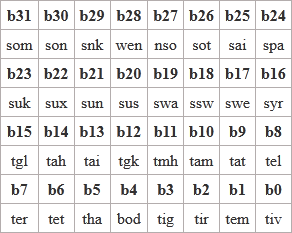PSR
List of Player Status Registers
A Player Status Register (PSR) stores a fixed length variable. The PSR stores the variable as a 32-bit unsigned integer. A standard BD-ROM Player has 128 PSRs including reserved ones in total.
PSRs are written in the program in three equivalent forms in Scenarist:
1. Number in the curly brackets: {5};
2. Name in the curly brackets: {Chapter};
3. Name with number in the round brackets in the curly brackets: {Chapter(5)}
It is also written like this in BDedit:
48400200 80000004 0000FFFF EQ PS4, 65535 ;PSR 4: Title Number (b15-b0) {1-999,$ffff}
List of Player Status Registers:
| PSR# | Name | Purpose | Type |
|---|---|---|---|
| 0 |
InteractiveGraphics |
Interactive Graphics Stream Number. Initial Value: 1 0: Reserved 1 to 32: Interactive Graphics stream number Others: reserved |
Playback Status |
| 1 |
PrimaryAudio |
Primary Audio Stream Number. Initial Value: 0xFF 0: Reserved 1 to 32: Primary audio stream number 0xFF: Primary audio stream is not selected or no Primary audio stream Others: reserved |
Playback Status |
| 2 | PGPiPPGTextST |
PG TextST Stream Number and PiP PG TextST Stream Number. Initial Value: 0x0FFF0FFF disp_s_flag: 0: Display of both “PG textST stream” and “PiP PG textST stream” is disabled 1: Display of both “PG textST stream” and “PiP PG textST stream” is enabledPiP_PG_textST_valid_flag: 0: The PG TextST stream number defined in PSR2 shall be used when a Secondary video stream is displayed in the current PlayItem presentation 1: The PiP PG TextST stream number defined in PSR2 shall be used when a Secondary video stream is displayed in the current PlayItem presentation PG TextST stream number: 0: Reserved 1 to 255: PG TextST stream number 0x0FFF: PG TextST stream number is not selected or no PG TextST stream Others: reserved PiP PG TextST stream number: 0: Reserved 1 to 255: PiP PG TextST stream number 0x0FFF: PiP PG TextST stream number is not selected or no PiP PG TextST stream Others: reserved |
Playback Status |
| 3 |
Angle |
Angle Number. Initial Value: 1 0: Reserved 1 to 9: Angle number Others: reserved |
Playback Status |
| 4 |
Title |
Title Number.
0xFFFF: title_number value for FirstPlayback 0: title_number value for TopMenu 1 to 999: title_number values for Titles Others: reserved |
Playback Status |
| 5 | Chapter |
Chapter Number.
0: Reserved 1 to 999: chapter_number 0xFFFF: Chapter number is invalid Others: reserved |
Playback Status |
| 6 |
PlayList |
PlayList id.
0 to 1999: PlayList_id Others: reserved |
Playback Status |
| 7 |
PlayItem |
PlayItem id. Initial Value: 0 0 to 998: PlayItem_id |
Playback Status |
| 8 | PresentationTime |
Presentation Time in 45kHz.
0 to 0xFFFFFFFF: Presentation Time |
Playback Status |
| 9 | Timer |
Navigation Timer.
0 to 300: Remaining Timer Value (in second) Others: reserved |
Playback Status |
| 10 |
SelectedButton |
Button id in Selected State.
0 to 0x1FDF: Selected Button id 0xFFFF: Button id is invalid Others: reserved |
Playback Status |
| 11 |
MenuPage |
Page id.
0 to 0xFE: Page id Others: reserved |
Playback Status |
| 12 |
SelectedStyle |
User Style Number.
1 to 25: user_style_number 0xFF: User Style is not selected Others: reserved |
Playback Status |
| 13 |
Parental |
Parental Level. Represents the age for the parental control. 0 to 255: User’s age Others: reserved |
Player Setting |
| 14 | SecondaryAudioVideo |
Secondary Audio Stream Number and Secondary Video Stream Number
Secondary audio stream number: 0: Reserved 1 to 32: Secondary audio stream number 0xFF: Secondary audio stream is not selected, or No Secondary audio stream Others: reserved |
Playback Status |
| 15 | AudioCapability |
Player Capability for Audio |
Player Setting |
| 16 |
AudioLanguage |
Language Code for Audio
|
Player Setting |
| 17 |
PGTSLanguage |
Language Code for Presentation Graphics
0xFFFFFF: Not Specified Others: Language Code |
Player Setting |
| 18 | MenuLanguage |
Language Code for Menu Description
0xFFFFFF: Not Specified Others: Language Code |
Player Setting |
| 19 |
Country |
Country Code
0xFFFF: Not Specified Others: Country Code |
Player Setting |
| 20 |
Region |
Region Code The PSR20 represents the Region code of the BD-ROM Player. 0000 0001b: Region A Player 0000 0010b: Region B Player 0000 0100b: Region C Player Others: reserved |
Player Setting |
| 21-28 |
- |
reserved | Player Setting |
| 29 |
VideoCapability
|
Player Capability for Video |
Player Setting |
| 30 | TextCapability |
Player Capability for Text Subtitle |
Player Setting |
| 31 |
PlayerProfileVersion |
Player Profile: 0000b: BD-ROM Player which complies with BD-ROM Profile 1 without some functionality 0001b: BD-ROM Player which complies with BD-ROM Profile 1 with all the functions 0011b: BD-ROM Player which complies with BD-ROM Profile 2 or BD-ROM Profile 5. 1000b: BD-ROM Player which complies with BD-ROM Profile 3 Others: Reserved Player Version: 0000 0010 0100 0000b (0x0240): BDROM Player which complies with “System Description Blu-ray Disc Read-Only Format, Part 3: Audio Visual Basic Specifications Version 2.4”. Others: reserved |
Player Setting |
| 32-35 |
- |
reserved | |
| 36 |
BackupTitle |
Back-up Register for PSR4 |
Playback Status |
| 37 |
BackupChapter |
Back-up Register for PSR5 |
Playback Status |
| 38 |
BackupPlayList |
Back-up Register for PSR6 |
Playback Status |
| 39 |
BackupPlayItem |
Back-up Register for PSR7 |
Playback Status |
| 40 |
BackupPresentationTime |
Back-up Register for PSR8 |
Playback Status |
| 41 |
- |
reserved |
|
| 42 | BackupSelectedButton
|
Back-up Register for PSR10 |
Playback Status |
| 43 |
BackupMenuPage |
Back-up Register for PSR11 |
Playback Status |
| 44 |
BackupSelectedStyle |
Back-up Register for PSR12 |
Playback Status |
| 45-47 | - |
reserved |
|
| 48 |
CharacteristicTextCapability(48) |
Player Capability for Characteristic Text Subtitle The PSR48~61 contains text subtitle capability of the BD-ROM Player for each language code defined in ISO 639-2/T (Each code represents names of language by three characters). (Language Code): 0: Text subtitle corresponding language code is incapable on the BD-ROM Player 1: Text subtitle corresponding language code is capable on the BD-ROM Player
|
Player Setting |
| 49 |
CharacteristicTextCapability(49) |
||
| 50 | CharacteristicTextCapability(50) |
||
| 51 | CharacteristicTextCapability(51) |
||
| 52 |
CharacteristicTextCapability(52) |
||
| 53 | CharacteristicTextCapability(53) |
||
| 54 |
CharacteristicTextCapability(54) |
||
| 55 | CharacteristicTextCapability(55) |
||
| 56 |
CharacteristicTextCapability(56) |
||
| 57 |
CharacteristicTextCapability(57) |
||
| 58 | CharacteristicTextCapability(58) |
||
| 59 |
CharacteristicTextCapability(59) |
||
| 60 | CharacteristicTextCapability(60) |
||
| 61 | CharacteristicTextCapability(50) |
||
| 62-95 |
- |
reserved |
|
| 96-111 |
- |
reserved for BD system use |
|
| 112-127 |
- |
reserved |
Author(s) : Æ Firestone
Popular Pages
-
HDMV (High Definition Movie) mode is an interactive framework with the well-known features of DVD, but it's more advanced than DVD m...
-
MPEG-2 Transport Stream Type of format Container format for video, audio, data First released August 2004 Latest relea...