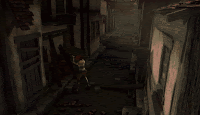Metadata
 |
| BD-ROMs are software applications, so they'll commonly have a thumbnail icon and title name like a normal app or desktop program. |
Directory
Metadata usually provides a static thumbnail and the disc's title, but
it can offer more.¹ It is similar to the metadata used PS3 games.² Metadata is stored in the player's local storage.
It is divided into three categories, Disc Information, Title Information, and Chapter/track information. It is written in XML.
Disc Information provides information about the disc itself, usually providing the name and it's thumbnail icon. It can also provide a table of contents of the disc's titles and credits or promotional info (copyright info, synopsis, actors, director, studio, publisher, etc.)
Title Information provides information about the disc's title(s), providing the names and it's thumbnail icons of each title. Each title provides the title name, title type (movie, game, album), content type, credits, promo info, synopsis, etc. This is usually for a BD that as multiple movies, albums, or games in a single disc. For example: Episodes of a single-season TV show, a video-game compilation, or a double-feature.
Chapter/track information provides information about the title(s) chapters and tracks, providing the names and it's thumbnail icons of each chapter/track. For audio-centric BDs, the metadata for track/chapter name can provide information of the name of each audio track in text format, and the names can be presented on the constrained display devices such as car audio system.
Metadata is located under the META directory, it contains a XML file and thumbnails (small and large).
- META directory: containing disc metadata and information.
- DL subdirectory contains the DL XML metadata file
- dlmt_000.xml file: which contains the metadata for the whole disc and would include the disc's name and thumbnail.
- xxxxx.jpeg: large 640x320 thumbnail icon.
- xxxxx.jpeg: small 416x240 thumbnail icon.
- ES subdirectory contains the ES XML metadata file
- esmt_000_xxxxx.xml: which includes the information for Title Scene Search, this is where the names of titles would be located along with keywords for searching them. Also, individual thumbnails for each title would be stored here.
-
TN subdirectory contains the TN XML metadata file
- tnmt_000_xxxxx.xml: This is for Track/Chapter display where the names/text for individual tracks and chapters would be located. Also, individual thumbnails for each track/chapter would be stored here.
| Not all BD players support metadata |
|---|
Not all BD players support metadata, as the majority of players usually say "Play Disc" or "Play Blu-ray" and nothing else. Players from Sony and Samsung support metatdata. Newer players from Samsung and Sony's PlayStations support both disc thumbnail icon and name. Stand-alone BD players from Sony, only display the disc's name. So, is adding metadata to your disc application a waste of time? Of course not! Metadata is important information to let the user know the accurate representation of the BD application. |
XML Files
Metadata is written in XML, a markup language to stack and organize data. It's very easy to learn and code. For basic metadata for disc information, it requires at least one XML file under the DL subdirectory. There can be multiple XML files for different languages (ISO 639-3 compliant) on each subdirectory.
Here's an basic example:
<?xml version="1.0" encoding="UTF-8"?>
<disclib
xmlns="urn:BDA:bdmv;disclib">
<di:discinfo
xmlns:di="urn:BDA:bdmv;discinfo">
<di:title>
<di:name>Aliens</di:name>
<di:numSets>1</di:numSets>
<di:setNumber>1</di:setNumber>
</di:title>
<di:description>
<di:tableOfContents>
<di:titleName titleNumber="1">Aliens</di:titleName>
<di:titleName titleNumber="2">Aliens</di:titleName>
</di:tableOfContents>
<di:thumbnail href="A1_metadata_sml.jpg"/>
<di:thumbnail href="A1_metadata.jpg"/>
</di:description>
<di:language>eng</di:language>
</di:discinfo>
</disclib>
Thumbnails
BD metdata uses two standard sizes for thumbnails, small 416 x 240, and large 640 x 360. They must be in this size including transparent images.
Footnotes
¹ Not to be confused with UDF volume label, autorun.inf, and .ico files that's usually used for CD-ROMs and DVD-ROMs for computers.
² PS3 metadata is not part of the BD specs and uses different files that's exclusively for the now discontinued PlayStation 3 system.
It provides cool video thumbnails, backgrounds, and themed audio. In relevance, it's usually used for "hybrid" BDs containing BDMV and PS3 applications. Doom9 users have tried to add these files into a BDMV-compliant BD-R, but claimed the PS3 never recognized it; most likely to prevent piracy of unauthorized PS3 games. For more info see: xLink1 and xLink2
³ Tested on Sony PlayStation 3, transparency and animations on GIF don't work. It is unknown if this is part of the BD specs or the PS3 has "basic" GIF support. Also tested on VLC player, but doesn't recognize GIF at all.
Sources
- Doom9 Forum Thread: "PS3 Icons"
- Doom9 Forum Thread: "Blu-ray/PS3 metadata"
- White Paper BD-ROM Version 3.2 Pages 25-29 - January 2018 (applies to normal BDs)
- Original research
Author(s) : Æ Firestone
Popular Pages
-
MPEG-2 Transport Stream Type of format Container format for video, audio, data First released August 2004 Latest relea...
-
HDMV (High Definition Movie) mode is an interactive framework with the well-known features of DVD, but it's more advanced than DVD m...